是否有國際參與者? 我們在70多個國家提供當地國內撥入號碼。查看受支援國家清單。
"FreeConferenceCall.com在最流暢的實施和具有最佳投資回報率的網絡會議軟件方面均排名第一。"
首先,下載并啟動FreeConferenceCall.com應用程式。若您正在查看會議儀表板,這説明您已經完成了這個操作。該功能讓能容納多達1000名參與者的免費視訊會議成爲可能。

我們獨特的活躍發言者技術使對當前發言人的聚焦變得簡單。您的免費帳戶允許在綫視訊會議容納多達1000名參與者——爲了讓保持追蹤變得簡單,我們顯示活躍發言者和同時其它五個視頻源。

使用視訊會議來最大限度地發揮影響力和使用視訊錄製軟體來擷取您的互動。在活躍發言者技術的驅動下,主要視訊源將在錄製回放期間顯示。

保持追蹤參加您會議的人,或在在綫視訊會議期間點擊聊天來發送消息

使用視訊會議的企業中有94%說它提高了生產力 - Wainhouse研究
與非用戶相比,視訊會議用戶的收益年同比增長2.3倍(10.45%對比3.13%) - Aberdeen集團
10名遠程工作的員工中有將近9名說視訊幫助他們感到能和自己的同事有更密切的聯係 - IMCCA
FreeConferenceCall.com讓您免費獲得自己所需的一切以及更多
功能 |
 |
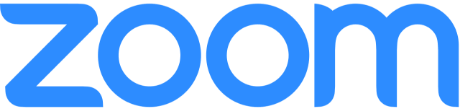 (基本免費版)
(基本免費版)
|
|---|---|---|
| 參與者人數 | 1000名參與者 | 衹有100名參與者 |
| 會議數 | 無限量會議 | 無限量會議 |
| 會議時間限制 | 在群組會議上無限制 | 在群組會議上有40分鐘的限制 |
| 用戶報告 | 是 | 無用戶報告 |
| 云錄製 | 1GB云錄製 | 無云錄製 |
| 電話支持 | 24/7電話和電子郵件支持 | 無專門的電話支持 |
視訊會議在單個通話中把兩位或更多位參與者連接起來,在那裏參與者可以在進行音訊通訊時交換自己的視訊源。
通過FreeConferenceCall.com進行的視訊會議是沒有限制的。即刻主持能容納多達1000位參與者且無需預約的視訊會議吧。
與其它頂級品牌相比,FreeConferenceCall.com不僅提供了强大的會議能力,我們是帶著一個使命來達成這一點的,也即幫助那些有需要的人們保持聯通。FreeConferenceCall.com和其他品牌與衆不同的是,提供視訊會議不僅在於這是他們的技術,還在於他們的使命是有所作爲。
Yes! Video conferencing with your phone is easy. Just download the mobile app and access your conference room from your smart device. Once you’re in, you’ll be able to video chat with up to 1,000 participants.
Nope. FreeConferenceCall.com is one of few free video conferencing apps. If you have a FreeConferenceCall.com account from inside the U.S., you can use our free video conferencing software from anywhere in the world.
Yes. Record is made easy – just tap the “record” button during a meeting, and your video conference will be recorded on your account profile.
For more storage, purchase more space by visiting your account dashboard.
No. Though each conference lasts for a maximum of 6 hours, users can rejoin a conference any number of times and continue using FreeConferenceCall at no cost.
Yes. FreeConferenceCall offers added security options to your meeting to protect your privacy and ensure the quality of our service.
While Zoom only offers 720p video to free users, FreeConferenceCall.com offers HD video for everyone.
Video conferencing is a communication software service where two or more participants can join a call together and chat using their web cameras, phone cameras, and office camera system.
Video conferencing on FreeConferenceCall.com is completely free for U.S. participants with up to 1,000 participants per meeting.
The advantages of video conferencing are plenty. With video conferencing, participants can speak with one another just like on an audio conference with the added benefit of giving facial expressions and non-verbal cues
Video conferencing makes it easier for groups to communicate while limiting confusion that occurs on audio-only meetings.
When two or more participants are on an audio call, they could speak at the same time and miss visual cues that let users know who’s turn it is to talk. With a video conference, visual cues can help with prioritizing the speaker and letting others know when it’s their turn to talk. Visual cues can also let people know when they approve of one another’s talking points.
Video conferencing works by connecting two or more participants in a meeting and allowing them to communicate with one another. It uses a computer connection, access to the internet, and audio and video data to send information to each participant on the call.
Video conferences connect users over the internet using software to take the information that comes from a camera and transfers the data to each participant in real time.
FreeConferenceCall.com’s video conferencing is free for up to 1,000 participants.
Windows®7及更高
Mac®OSX 10.10
帶寬100Kb/s(高清音訊)
400Kb/s(螢幕共享)
500Kb/s(視訊)
視訊攝像頭受到操作系統支持,無論是集成還是外部攝像頭
桌面:
Chrome™60及更新
Chromebook
Firefox®78及更新
Edge 79及更新
Safari®10.1及更新
手機:
Chrome™ 57
Firefox® Android 60和iOS 20
Safari® iOS 10