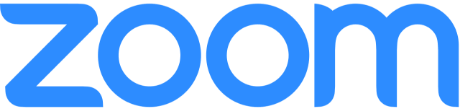بضغطك على «موافقة» فأنت توافق ضمنيا على بنود الخدمة الخاصة بنا، وعلى طريقة جمعنا وحفظنا للبيانات الشخصية. معرفة المزيد...
لديك مشاركون دوليون؟ نحن لدينا أرقام اتصال داخلي لأكثر من 70 دولة. عرض قائمة الدول المدعومة.
-
القائمة
- كيف يعمل
- المكالمات المرئية
- مشاركة الشاشة
- الرقم الموحد
- الميزات
- مركز الدعم
-
خدمة العملاء: 600 521240
- كيف يعمل
- المكالمات المرئية
- مشاركة الشاشة
- الرقم الموحد
- الميزات
- مركز الدعم
- اجتماعات عبر الإنترنت
- اجتماعات مجانية عبر الإنترنت
-
خدمة العملاء: 600 521240
600 521240