By clicking Accept you agree with our Terms of Service and how we collect and protect personal data. Learn More...
Have international participants? We offer local in-country dial in numbers in 70+ countries. View list of supported countries.
It's refreshing to find a free screen sharing tool that does exactly what you want it to. With FreeConferenceCall.com, there are no limits on how you share or what you share. It's all up to you. No participant downloads required.
or continue with
Already have an account? Log In
With FreeConferenceCall.com, you can schedule meetings with the assurance that our service won't let you down. Expect the same high-quality screen sharing experience time and time again.

Collaboration in a Click
For true collaboration, allow other participants to share their screen. Or stay in the driver's seat and remotely control a participant's screen.
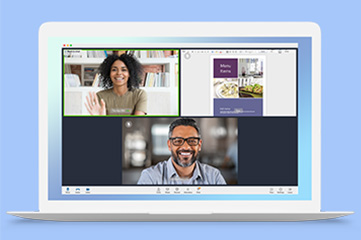
Simple Meeting Dashboard
The Meeting Dashboard lets you easily start screen sharing everything from documents to web browsers with audio and video.

Free Screen Sharing Recordings
Record screen sharing sessions with multiple presenters — or use this feature to craft the perfect presentation.
Watch this short video to learn how to use free, innovative technology from FreeConferenceCall.com to collaborate with your team using audio, video and screen sharing conference meetings.
Whether looking to collaborate or just need to make a point, screen sharing software from FreeConferenceCall.com can help. Create a free account and start seeing the benefits of conferencing with high-definition audio, video and screen sharing.
"FreeConferenceCall.com is disrupting the conferencing market with its high-quality online meetings with screen sharing and video conferencing at no cost for up to 1,000 participants. This significantly changes things for people who want to improve engagement without working around the scalability restrictions and feature limitations that are typical in the market."
- Rob Arnold, program manager, Unified Communications and Collaboration at Frost & Sullivan
FreeConferenceCall.com offers conferencing with screen sharing software built in. During a conference, easily start a screen sharing session by enabling the feature with a click of a button. Once enabled, select what items on your desktop you'd like to display.
Yes. Screen sharing is included in all accounts created with FreeConferenceCall.com in the United States.
No. There is no limit to the number of times you can share your screen or the number of items you can share on your screen.
Screen sharing is a tool used during audio or video meetings to share information from one person’s screen with all the participants in the meeting.
Screen sharing on FreeConferenceCall is 100% free and easy to use. To learn more about how you can screen share with FreeConferenceCall, explore our support pages or read on in the section titled “How do you screen share?”
To screen share, you’ll want to start by hosting a meeting on FreeConferenceCall.com.
Once you’re in a meeting, you can enable screen sharing by pressing the “share” button at the bottom of the application. Once pressed, you’ll find a pop up with options for what parts of your screen you want to share.
You can decide whether you want to share a portion of your screen, an application, your entire desktop.
While screen sharing, you can enable whiteboarding, allowing your participants to do things like draw and share ideas.
Screen sharing is completely safe on FreeConferenceCall.com. There’s no cost to screen share on FreeConferenceCall.com and it’s easy to use.
Free high-definition audio with easy call management
Free screen sharing with no host or participant downloads
Intuitive, hassle-free conferencing apps for every device