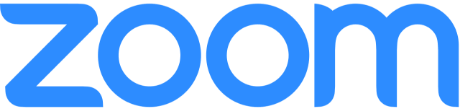Indem Sie auf "Akzeptieren" klicken, stimmen Sie unseren Nutzungsbedingungen zu und wie wir persönliche Daten sammeln und schützen. Weitere Informationen...
Sie haben internationale Teilnehmer? Wir bieten lokale Einwahlnummern in über 70 Ländern an. Liste der unterstützten Länder anzeigen.
-
Menü
- Wie es funktioniert
- Videokonferenzen
- Screen-Sharing
- One Number
- Funktionen
- Support-Center
-
Kundenservice: 087 825 0101
- Wie es funktioniert
- Videokonferenzen
- Screen-Sharing
- One Number
- Funktionen
- Support-Center
- Online-Meetings
- Kostenlose Online-Meetings
-
Kundenservice: 087 825 0101
087 825 0101