By clicking Accept you agree with our Terms of Service and how we collect and protect personal data. Learn More...
See Everything That Comes With Your Account And Learn How You Can Contribute To FreeConferenceCall.com
-
Features
- Audio Conferencing HD audio with up to 1,000 participants
- Video Conferencing HD video in gallery or active speaker view
- Screen Sharing Share your desktop or mobile view
- Recordings Save important conversations into an archive
- International Connect with other countries
- Meetings Meet with your team anyplace, anytime
- More Features Enhance your conferencing experience
- Get Our Desktop App Access conferencing tools on any desktop or laptop
- Get Our Mobile App Join and host meetings on the go
- One Number Get text reminders and eliminate access code
- Virtual Phone Access a Free Virtual Phone on any device
- Custom Greeting Welcome participants to your meeting
- Custom Hold Music Control the atmosphere in the waiting room
- Extra Storage Up to 40GB available for recorded meetings
- Toll-Free Give U.S. callers an (800) number
Features
Upgrades
- Pricing
- Your Impact
- For Teams
- Resource Center
- More
- Features
- Upgrades
- Pricing
- Your Impact
- For Teams
- Resource Center
- Support Center
- Downloads
- Mobile Apps
- Community Forum
- About Us
- Contact Us
- More
- Host Meeting
- Join Meeting
- Free Online Meetings