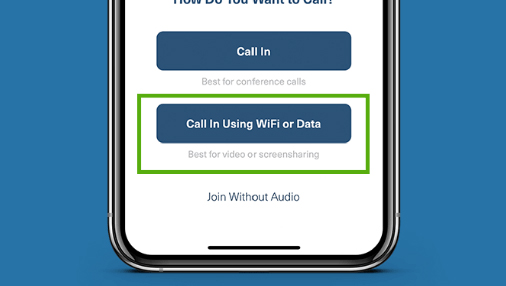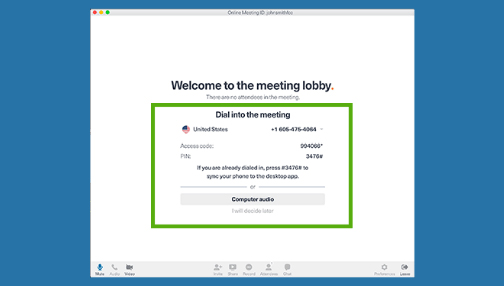Door op Accepteren te klikken gaat u akkoord met onze Algemene Gebruiksvoorwaarden en de wijze waarop wij persoonlijke gegevens verzamelen en beschermen. Meer informatie...
- Functies
- Prijzen
- Uw impact
-
Meer
- Functies
- Prijzen
- Uw impact
- Hoe het werkt
- Videoconferenties
- Scherm delen
- Ondersteuningscentrum
-
Klantenservice: 030 255550301
- Functies
- Prijzen
- Uw impact
- Hoe het werkt
- Videoconferenties
- Scherm delen
- Ondersteuningscentrum
- Community Forum
- Online vergaderingen
- Gratis online vergaderingen
-
Klantenservice: 030 255550301
030 255550301